Forums
GIMP 2.8
Post a reply
- Go to Previous topic
- Go to Next topic
- Go to Welcome
- Go to Introduce Yourself
- Go to General Discussion
- Go to Screenshots, Images and Videos
- Go to Off topic
- Go to Works in Progress
- Go to Skinning Tips / Tutorials
- Go to Skin Requests
- Go to IJAAF Library
- Go to Luftwaffe Library
- Go to RAF Library
- Go to USAAF / USN Library
- Go to Misc Library
- Go to The Ops Room
- Go to Made in Germany
- Go to Campaigns and Missions
- Go to Works in Progress
- Go to Juri's Air-Raid Shelter
- Go to Campaigns and Missions
- Go to Works in Progress
- Go to Skinpacks
- Go to External Projects Discussion
- Go to Books & Resources
-
 AdminI've used GIMP for several years and have dreaded moving to Photoshop. Not only because of the cost (which is not inconsiderable), but because I have become so set in my ways with GIMP that this old dog would have to work hard to learn new tricks.
AdminI've used GIMP for several years and have dreaded moving to Photoshop. Not only because of the cost (which is not inconsiderable), but because I have become so set in my ways with GIMP that this old dog would have to work hard to learn new tricks.
Well, there's new version of GIMP that recently came out that looks like it will be my saving grace! It does a few things that I've longed for that were in PS but never had in GIMP. Foremost among the new features is support for layer grouping. Hey, a single-window mode! Editing text without a separate window popup (which usually pops up behind everything else). A little thing I liked from GIMP 2.2 that was changed in 2.4 and newer was default saving bmps in 24 bit color. Newer versions defaulted to 32 bit and you had to change it each time you saved. (Need 24 bit for BRIGHT to work.) Well, that's fixed now as well as it'll save your last setting.
All in all, it looks like this new 2.8 version is a must-have for a skinner on a budget!
GIMP 2.8 Release Notes
GIMP 2.8 Downloads -
13 years agoMon May 07 2012, 10:06pm
 AdminYeeesssssss! :yahoo: I've been waiting for this for what feels like forever- thanks for posting it here! Only problem is, I think my school-related productivity might be dropping in the next few days, which is a bad thing, considering that I'm graduating in a couple weeks...
AdminYeeesssssss! :yahoo: I've been waiting for this for what feels like forever- thanks for posting it here! Only problem is, I think my school-related productivity might be dropping in the next few days, which is a bad thing, considering that I'm graduating in a couple weeks...
Seriously though, this is awesome news! I think I'm most excited for the layer grouping feature- it's the one thing that photoshop has that had me seriously considering buying it. I've tried all sorts of different techniques to separate my layers logically, but it's still a pain to have to scroll through the whole list looking for one thing in particular. Now, it looks like that problem's solved! Any idea if .psd layer groups are preserved when opening them with Gimp? -
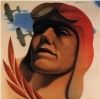 AdminThe new version looks like a big step forward.
AdminThe new version looks like a big step forward.
One issue I have with GIMP is, that the saturation percentage of some layers doesn't save correctly. Everytime I open a template file the saturation of some layers gets decreased a few percent. I had hoped the new version would fix this problem, but it is still there. Has anyone noticed the same? -
 AdminI've only tried it with one psd that had layer groupings and they were preserved. I need to try it with some others to see if it still has issues handling some of the layer effects from PS.
AdminI've only tried it with one psd that had layer groupings and they were preserved. I need to try it with some others to see if it still has issues handling some of the layer effects from PS.
Juri, I've never noticed saturation problems, although for some reason any transparency less than 100% seems to get saved at .1% lower than specified (save at 10%, it shows 9.9% next time the file is opened). -
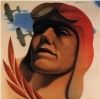 Admin
Admin
Jarink
Juri, I've never noticed saturation problems, although for some reason any transparency less than 100% seems to get saved at .1% lower than specified (save at 10%, it shows 9.9% next time the file is opened).
My bad English again, in the German version of Gimp the word "Deckkraft" is used and I couldn't remember the correct translation.
I was talking about transparency and not saturation. I often get a decrease of more than just .1%, especially when I save the file in psd format and not in xcf and the strange thing is, that it doesn't happen with every layer that has a transpareny of less than 100%. I wonder what is causing this problem.
-
 Level 1Sweet!
Level 1Sweet!
Thanks a bunch for posting this, Jarink! -
 Level 1Hello Jarink,
Level 1Hello Jarink,
How did you get the 'bright' plug-in to work in gimp 2.8? I've been trying and can't seem to get it to work! Thanks. =) -
13 years agoFri Jul 27 2012, 05:42pm
 AdminI don't use the plugin; I just run it in a batch file after saving skins to 24-bit bmps. Make sure to check the advanced optinos when saving bmps since it will default to 32-bit, which BRIGHT can't handle.
AdminI don't use the plugin; I just run it in a batch file after saving skins to 24-bit bmps. Make sure to check the advanced optinos when saving bmps since it will default to 32-bit, which BRIGHT can't handle. -
 Level 1Forgive my stupidity, but how do I ' run it in a batch file'? Thanks.
Level 1Forgive my stupidity, but how do I ' run it in a batch file'? Thanks. -
13 years ago
 AdminHello Ice~Eagle
AdminHello Ice~Eagle
Nothing stupid about it mate, I pondered the same question once. I'm not sure when Jarink will pop in, so here's a link to the batch file. It's contained inside a folder with the exe, so this is all you'll need to get started: http://www.simmerspaintshop.com/forums/downloads/general/12/batchfile-bright-35/
To process a skin, save it directly to the Bright folder (be sure to use Jarink's "24-bit" advanced option for GIMP), then click on the batch file to execute the exe. A Command Window will momentarily appear and immediately process the file, reducing it to the correct size of 1,026 KB. Then simply drag the skin file to the appropriate folder in your IL2 installation.
Hope that helps. Let us know if you run into any additional bumps. ~ Rudi
Post a reply
- Go to Previous topic
- Go to Next topic
- Go to Welcome
- Go to Introduce Yourself
- Go to General Discussion
- Go to Screenshots, Images and Videos
- Go to Off topic
- Go to Works in Progress
- Go to Skinning Tips / Tutorials
- Go to Skin Requests
- Go to IJAAF Library
- Go to Luftwaffe Library
- Go to RAF Library
- Go to USAAF / USN Library
- Go to Misc Library
- Go to The Ops Room
- Go to Made in Germany
- Go to Campaigns and Missions
- Go to Works in Progress
- Go to Juri's Air-Raid Shelter
- Go to Campaigns and Missions
- Go to Works in Progress
- Go to Skinpacks
- Go to External Projects Discussion
- Go to Books & Resources
