Forums
First steps
Post a reply
- Go to Previous topic
- Go to Next topic
- Go to Welcome
- Go to Introduce Yourself
- Go to General Discussion
- Go to Screenshots, Images and Videos
- Go to Off topic
- Go to Works in Progress
- Go to Skinning Tips / Tutorials
- Go to Skin Requests
- Go to IJAAF Library
- Go to Luftwaffe Library
- Go to RAF Library
- Go to USAAF / USN Library
- Go to Misc Library
- Go to The Ops Room
- Go to Made in Germany
- Go to Campaigns and Missions
- Go to Works in Progress
- Go to Juri's Air-Raid Shelter
- Go to Campaigns and Missions
- Go to Works in Progress
- Go to Skinpacks
- Go to External Projects Discussion
- Go to Books & Resources
-
8 years agoHey guys !
I'm a skinner now !
lol
WIP

-
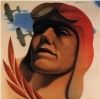 AdminLooks good for a first attempt. It's in 4k, right?
AdminLooks good for a first attempt. It's in 4k, right? -
8 years agoYes it is, using IDCP template.
-
8 years agoSome fun today !

-
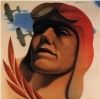 AdminI am reluctant to use the 4k skins in my missions/campaigns because of the huge file size, but for screenshot and video artists they are of course great.
AdminI am reluctant to use the 4k skins in my missions/campaigns because of the huge file size, but for screenshot and video artists they are of course great. -
8 years agoI would like to make the template less matt but i don't find the way to do it....

Cursed alpha channel !! -
8 years agoFri Feb 24 2017, 09:13am
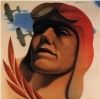 AdminHere's what I've found on alpha channel values in an old RoF skinning tutorial, maybe it helps. As far as I know, both R, G and B need the same value.
AdminHere's what I've found on alpha channel values in an old RoF skinning tutorial, maybe it helps. As far as I know, both R, G and B need the same value.
As the Gloss and Reflection material characteristics use the same texture as a source and share the same alpha channel (the alpha channel is used simultaneously both for the reflection and the gloss), the following thresholds in the RGB alpha channel was applied for effects switching:
? 0-26 - Drawing holes in the surface. Regardless of the alpha channel value (in this range), a hole is drawn.
? 27-51 - diffuse texture colored surface, which has no reflection, no highlights. In this alpha-channel value range texture is slightly lightened.
? 52-102 - values that manage higlight amount (from minimum to maximum). Surface has only highlight and does not have any reflection.
? 103 ? 152 - the values that manage the transition from gloss to reflex surface properties (gloss is fading from maximal to minimal values and the reflex is simultaneously increasing from minimal to maximal value - chrome surface). The surface has a highlight and reflection at the same time.
? 153 ? 203 ? the values that manage reflex level (from maximal to minimal). Surface has reflection attribute only.
? 204 - 228 - diffuse texture colored surface, which has no reflection, no highlights. In this alpha-channel value range texture is slightly obscured.
? 229 - 253 - drawing holes in the surface. Regardless of the alpha channel value (in this range), a hole is drawn.
? 254 ? 255 ? system reserved values, not used in texture design. -
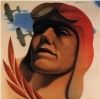 AdminLooking at your screenshots, I am not sure if your skin has an alpha channel.
AdminLooking at your screenshots, I am not sure if your skin has an alpha channel.
If you are working with Photoshop, you have to save your skin first in .dds format without alpha channel and in a second step open your saved skin, add the alpha channel from the template file and resave the skin. Have you done this? -
8 years agoYou are right ! but I still can not...
Can you tell me the steps to follow to save the skin please ? -
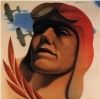 AdminAre you using Photoshop with the dds plug-in you can find in the following link?
AdminAre you using Photoshop with the dds plug-in you can find in the following link?
https://developer.nvidia.com/nvidia-texture-tools-adobe-photoshop
If yes, you will already know, that your skin is first saved in dds format without alpha channels.
After you've saved your skin for the first time, open both the skin and the template file in Photoshop. When opening the skin, select "Load using default size".
Now open the Photoshop menu/window showing the channels. When the template file is selected, you should see the RGB channels and a channel with the name Alpha 1.
Select the Alpha 1 channel and just drag it over to you skin. Now it should appear in the channel list of your skin. Most likely it will be renamed to Alpha 2, because there already is a white Alpha 1 channel. Delete the white Alpha 1 channel, enable all RGB channels and disable the Alpha 2 channel.
Save your skin a second time in dds format, but this time the option to save alpha channels must be enabled.
Test your new skin in the game. If everything has worked, it should now have reflections.
Post a reply
- Go to Previous topic
- Go to Next topic
- Go to Welcome
- Go to Introduce Yourself
- Go to General Discussion
- Go to Screenshots, Images and Videos
- Go to Off topic
- Go to Works in Progress
- Go to Skinning Tips / Tutorials
- Go to Skin Requests
- Go to IJAAF Library
- Go to Luftwaffe Library
- Go to RAF Library
- Go to USAAF / USN Library
- Go to Misc Library
- Go to The Ops Room
- Go to Made in Germany
- Go to Campaigns and Missions
- Go to Works in Progress
- Go to Juri's Air-Raid Shelter
- Go to Campaigns and Missions
- Go to Works in Progress
- Go to Skinpacks
- Go to External Projects Discussion
- Go to Books & Resources
