Forums
- Forums
- Mission Builders HQ
- Juri's Air-Raid Shelter
- Campaigns and Missions
- Invasion Watch campaign
Invasion Watch campaign
Post a reply
- Go to Previous topic
- Go to Next topic
- Go to Welcome
- Go to Introduce Yourself
- Go to General Discussion
- Go to Screenshots, Images and Videos
- Go to Off topic
- Go to Works in Progress
- Go to Skinning Tips / Tutorials
- Go to Skin Requests
- Go to IJAAF Library
- Go to Luftwaffe Library
- Go to RAF Library
- Go to USAAF / USN Library
- Go to Misc Library
- Go to The Ops Room
- Go to Made in Germany
- Go to Campaigns and Missions
- Go to Works in Progress
- Go to Juri's Air-Raid Shelter
- Go to Campaigns and Missions
- Go to Works in Progress
- Go to Skinpacks
- Go to External Projects Discussion
- Go to Books & Resources
-
2 years agoFri Mar 31 2023, 09:08amJuri_JS
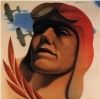 Admin
Admin
I've released a campaign for the Bf-109 G-6 late on the Normandy map. The campaign is inspired by Nick Beale's research on the Luftwaffes pre-invasion reconnaissance missions. In six missions you will fly the recon version of the Bf-109 G-6 late as pilot of 4.(F)/Aufklärungsgruppe 123 in the month before D-Day. Mission types include both photo and visual reconnaissance missions. Photo recon missions use the games camera feature.
Download link:
http://www.axis-and-allies-paintworks.com/e107_plugins/download/download.php?action=view&id=1318
Your plane in the campaign is the Bf-109 G-6/U3 sub-variant, that is mostly identical to the Bf-109 G-8 dedicated reconnaissance version. It has either two RB 12,5/7×9 or RB 32/7×9 cameras in the fuselage for taking stereoscopic aerial photos. Some aircraft also have a Robot II camera in the wing root. Armament is identical to the fighter version of the Bf-109 G-6. Your aircraft is equipped with the MW 50 water-methanol mixture injection system that will give you an extra boost. Carefully read the description in your aircrafts specification section to use the MW 50 correctly.
4.(F)/Aufklärungsgruppe 123 was based at Berney airfield, that isn't in the game, so I had to use Beaumont le Roger instead.
Installation:
Extract the folder 'data' from the 'Invasion_Watch.zip' file into the IL-2 Sturmovik Battle of Stalingrad main directory. This will put the missions into the 'IL-2 Sturmovik Battle of Stalingrad\data\Campaigns\Invasion Watch' folder and the skins into the Bf-109 G-6 late folder in the 'IL-2 Sturmovik Battle of Stalingrad\data\graphics\skins\' directory.
Remarks:
- A mission is complete when the player returns to his home airfield.
- Do not hide the entire HUD (H key) when flying missions. Doing so will disable the messages you receive during flight and also the camera icon.
- Keep an eye on your fuel consumption during longer missions and use your engines maximum performance only in emergency situations!
- There are no waypoints in the missions, but you can use autopilot for take-off and landing.
- In visual recon missions you have to look for enemy ships. Once you've spotted a target, you have to correctly identify its type, position, course and tonnage. This is done by approaching to within 2,5 km, then your pilot will automatically record the necessary information.
- In photo recon missions you have to overfly your target at the correct altitude. When you're over the marked target area press the left Windows key and 1 key (LWin+1) to activate the camera. The camera will only work correctly when your pitch and roll are less than 15 degree. When clicking on the camera icon a photo of the target area will be taken.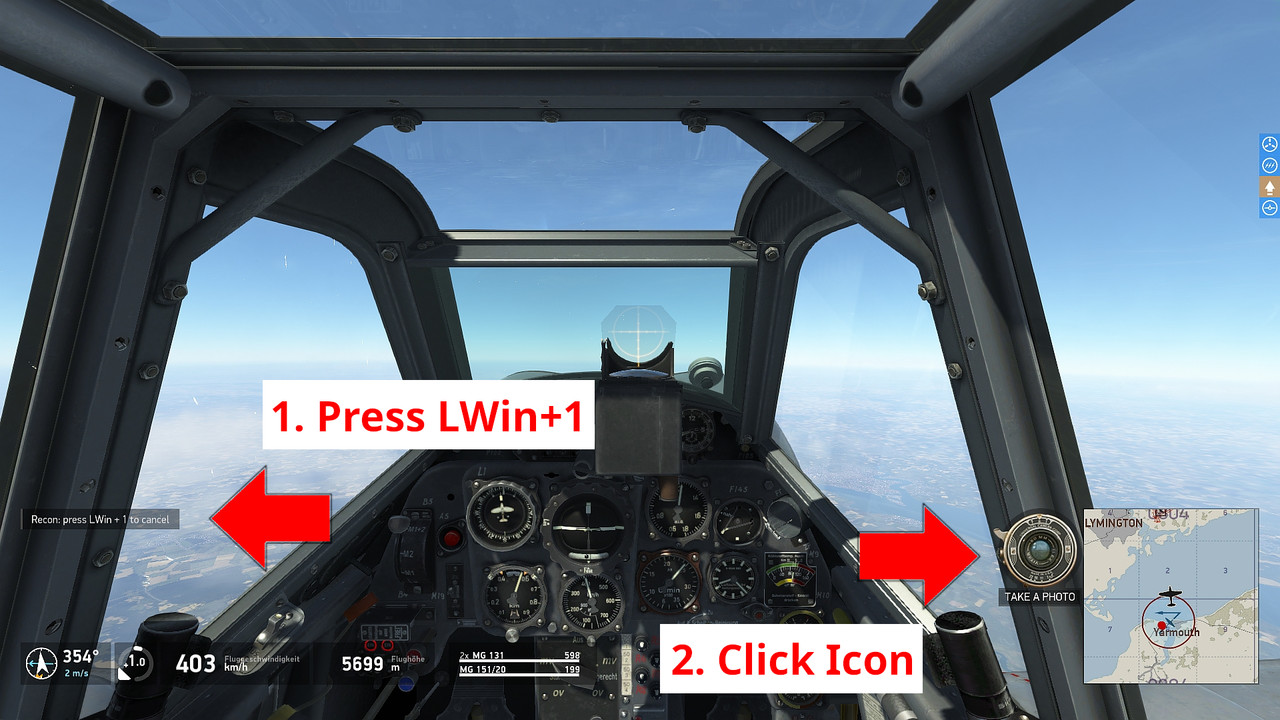
-
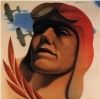 AdminSome screenshots from the campaign.
AdminSome screenshots from the campaign.

-
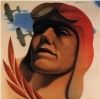 AdminThe campaign was updated:
AdminThe campaign was updated:
- Most Spitfire V were replaced with the new Spitfire IXc.
- At some locations barrage balloons were placed. -
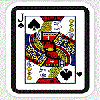 Level 1Hi Juri, thanks again, your missions are always a pleasure, and i admire your efficient programming skills !
Level 1Hi Juri, thanks again, your missions are always a pleasure, and i admire your efficient programming skills ! -
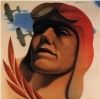 AdminThank you.
AdminThank you.
Post a reply
- Go to Previous topic
- Go to Next topic
- Go to Welcome
- Go to Introduce Yourself
- Go to General Discussion
- Go to Screenshots, Images and Videos
- Go to Off topic
- Go to Works in Progress
- Go to Skinning Tips / Tutorials
- Go to Skin Requests
- Go to IJAAF Library
- Go to Luftwaffe Library
- Go to RAF Library
- Go to USAAF / USN Library
- Go to Misc Library
- Go to The Ops Room
- Go to Made in Germany
- Go to Campaigns and Missions
- Go to Works in Progress
- Go to Juri's Air-Raid Shelter
- Go to Campaigns and Missions
- Go to Works in Progress
- Go to Skinpacks
- Go to External Projects Discussion
- Go to Books & Resources
