Forums
- Forums
- Axis And Allies Forum
- General Discussion
- Problem with Italian Falcons
Problem with Italian Falcons
Post a reply
- Go to Previous topic
- Go to Next topic
- Go to Welcome
- Go to Introduce Yourself
- Go to General Discussion
- Go to Screenshots, Images and Videos
- Go to Off topic
- Go to Works in Progress
- Go to Skinning Tips / Tutorials
- Go to Skin Requests
- Go to IJAAF Library
- Go to Luftwaffe Library
- Go to RAF Library
- Go to USAAF / USN Library
- Go to Misc Library
- Go to The Ops Room
- Go to Made in Germany
- Go to Campaigns and Missions
- Go to Works in Progress
- Go to Juri's Air-Raid Shelter
- Go to Campaigns and Missions
- Go to Works in Progress
- Go to Skinpacks
- Go to External Projects Discussion
- Go to Books & Resources
-
 Level 1Need help to figure out why aircraft do not load. Have IL2 1946 4.12.2 & Asura's 2010. Skins are loaded. Files loaded into DGen. Can get into mission campaign w/pilot & aircraft select. But, when hit fly all I get is airfield with no cockpit. Can do Ctl-F2 for camera but no enemy aircraft. Suggestions?
Level 1Need help to figure out why aircraft do not load. Have IL2 1946 4.12.2 & Asura's 2010. Skins are loaded. Files loaded into DGen. Can get into mission campaign w/pilot & aircraft select. But, when hit fly all I get is airfield with no cockpit. Can do Ctl-F2 for camera but no enemy aircraft. Suggestions?
All other down loaded campaigns work fine.
Thanks
Zflyer48 aka Mike -
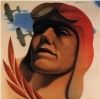 AdminI have discussed this problem today with Asura. There is a problem in the AllWing file of Asura's DGen. Here is how to fix it:
AdminI have discussed this problem today with Asura. There is a problem in the AllWing file of Asura's DGen. Here is how to fix it:
1. Open the AllWing file in the IL-2 Sturmovik 1946\DGen\MOD folder.
2. Search for the line "356Squadriglia;wFighter;Axis;Italy"
3. Change the line to "356squadriglia;wFighter;Axis;Italy"
Now the Italian campaigns should work. -
 Level 1No Joy. My puter said "Access Denied" in all three places I had the file when tried to save. Will fly on. Son-in-Law is geek will help.
Level 1No Joy. My puter said "Access Denied" in all three places I had the file when tried to save. Will fly on. Son-in-Law is geek will help.
Thanks for help, Juri_JS -
 Main AdminAsuras mod and has big problems with italian planes, in my MTO campaign only the fighters do work.
Main AdminAsuras mod and has big problems with italian planes, in my MTO campaign only the fighters do work.
-
 Level 1Got line changed. Still no aircraft in any of the campaigns in Italian Falcons.
Level 1Got line changed. Still no aircraft in any of the campaigns in Italian Falcons. Will fly others.
Will fly others.
Again, Thanks for help. -
 Admin
Admin
Zflyer48
No Joy. My puter said "Access Denied" in all three places I had the file when tried to save. Will fly on. Son-in-Law is geek will help.
Thanks for help, Juri_JS
You didn't by any chance install IL2 to \Program Files or \Program Files (x86), did you? If you did, I'd move it to a different folder (Mine is in C:\IL2). Windows Vista, 7 and 8 all have problems writing to files under \Program Files. Windows 'protects' files in those directories from being written or modified by the user. -
 Level 1Re-downloaded from other computer to thumb drive, edited line in drive, transferred my computer, overwrite file, and that worked. But, when I ran campaign, no planes(flyable or AI).
Level 1Re-downloaded from other computer to thumb drive, edited line in drive, transferred my computer, overwrite file, and that worked. But, when I ran campaign, no planes(flyable or AI). -
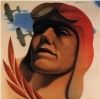 AdminI have checked the Italian Falcons campaign and for me it works after I changed the line in the AllWing file.
AdminI have checked the Italian Falcons campaign and for me it works after I changed the line in the AllWing file.
Have you restarted the campaign after you edited the AllWing file? -
 Main AdminSimply play the campaign with stock dgen.exe and it will work.
Main AdminSimply play the campaign with stock dgen.exe and it will work.
Post a reply
- Go to Previous topic
- Go to Next topic
- Go to Welcome
- Go to Introduce Yourself
- Go to General Discussion
- Go to Screenshots, Images and Videos
- Go to Off topic
- Go to Works in Progress
- Go to Skinning Tips / Tutorials
- Go to Skin Requests
- Go to IJAAF Library
- Go to Luftwaffe Library
- Go to RAF Library
- Go to USAAF / USN Library
- Go to Misc Library
- Go to The Ops Room
- Go to Made in Germany
- Go to Campaigns and Missions
- Go to Works in Progress
- Go to Juri's Air-Raid Shelter
- Go to Campaigns and Missions
- Go to Works in Progress
- Go to Skinpacks
- Go to External Projects Discussion
- Go to Books & Resources
