Forums
- Forums
- Axis And Allies Forum
- General Discussion
- Streamdeck (XL) programming tips.
Streamdeck (XL) programming tips.
Post a reply
- Go to Previous topic
- Go to Next topic
- Go to Welcome
- Go to Introduce Yourself
- Go to General Discussion
- Go to Screenshots, Images and Videos
- Go to Off topic
- Go to Works in Progress
- Go to Skinning Tips / Tutorials
- Go to Skin Requests
- Go to IJAAF Library
- Go to Luftwaffe Library
- Go to RAF Library
- Go to USAAF / USN Library
- Go to Misc Library
- Go to The Ops Room
- Go to Made in Germany
- Go to Campaigns and Missions
- Go to Works in Progress
- Go to Juri's Air-Raid Shelter
- Go to Campaigns and Missions
- Go to Works in Progress
- Go to Skinpacks
- Go to External Projects Discussion
- Go to Books & Resources
-
1 year agoSun Jul 28 2024, 08:43amjackd
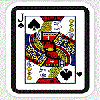 Level 1I spent quite some time getting a Streamdeck unit to work for IL2. Finally i got it going, and it proves to be quite useful, especially if you have Tank Crew.
Level 1I spent quite some time getting a Streamdeck unit to work for IL2. Finally i got it going, and it proves to be quite useful, especially if you have Tank Crew.
HERE YOU GO:
======================================
Get the hardware, the XL version might be the best as it has more buttons, but you might need less?
Especially TankCrew players might find Streamdeck a god sent hardware addition to a normal throttle, joystick and pedals setup.
The last software now is 6.7.0, older versions might not work ....
=================================
1) Create a new profile for IL2 (or TankCrew), and install the supermacro plugin from Barraider,
but the standard System Hotkey might be all you need after all, see below !
2) Assign the button functions, example for just simple ones like flaps toggle and engine on off.
3) Examples: here i use just the Keystroke PTT assignment; just drag the to be assigned function on to the button you want to assign.
picture
https://www.mediafire.com/view/nv9o5f0t36aafjt/Streamdeck_IL2_03.jpg/file
4): fill in the needed command script, set delay for Super Macro Keystroke PTT and general Supermacro, or system .Hotkey or Hotkey Switch.
picture:
https://www.mediafire.com/view/1go1q53qqgvakv9/Streamdeck_IL2_02.jpg/file
==============================================================================================
Downloads:
Super Macro plugin::
*https://marketplace.elgato.com/product/supermacro-62195fec-7bcb-403d-b650-c342e9dfec67
Basic instructions for using the super macro plugin:
*https://docs.barraider.com/faqs/supermacro/getting-started/
Here you can find the super macro commands for your button scripts:
*https://docs.barraider.com/faqs/supermacro/commands/
Design your own buttons online:
*https://www.elgato.com/eu/en/s/keycreator
===========================================
ADDED, as I figured it out more or less.
Super Macro works OK, but not always ... with the right codes and pause injected at the right place.
The lowest delay slider needs to be set around 500ms to make the key instruction released properly
Examples: Flaps: down {{f}}, Flaps up: {{KeyDown:LSHIFT}}{{VK_f}}{{pause:10}}{{KeyUp:LSHIFT}}
Super Macro Keystroke PTT works for single key codes (no shift, alt etc),
but only with a delay set to around 500ms at the slider under the input command box. see picture below.
Example: Flaps down: {{f}} Landing Gear Toggle: {{VK_G}{G}}, don't forget plm 500ms delay.
System Hotkey does it also for single keys AND MANUALLY moderated coding with L-shift added to the input etc. Delay settings are not possible here BTW.
Examples: Flaps up: F, Flaps down: L-Shift+F, Landing Gear Toggle: {{VK_G}}G.
=============================================================================
General conclusion so far: Streamdeck works especially since Streamdeck update 6.7.0.
IMPORTANT: setup Streamdeck NOT to run as administrator; seems to behave better specially in interfering with windows keyboard input.
BarRaiders Super Macro plugin does NOT always seem to react correctly with the exception of Keystoke PTT.
Both need it to set set the lower delay slider to approx 500ms.
Best is to use System Hotkey, or System Hotkey Switch for On-Off situations.
Set the moderation marker to activate L and R options when needed with Capture input.
My current test setup buttons that work:
picture:
https://www.mediafire.com/view/zxr8d93gngi3k41/Streamdeck_IL2_07.jpg/file
=====================================
ADDED july 26th:
Streamdeck v 6.7.0 software released, and it seems some fixes are done ...
Barraider Super Macro Toggle seems to work now better.
I got AutoLevel working with this:
Upperbox: {{KeyDown:LSHIFT}}{{VK_A}}{{pause:50}}{{KeyUp:LSHIFT}}
Lowerbox:{{KeyDown:LSHIFT}}{{VK_A}}{{pause:50}}{{KeyUp:LSHIFT}}
delay slider 500ms
secondary Enter and delayed keydown mod markers ON.
=========================================
Remark: Sometimes especially during programming Super Macro Switch and testing i found windows 10 key-input with Keydown:Control- (and maybe also Alt-) gets screwed up. The fix: restart Windows Explorer via Task Manager, no re-boot needed etc.
===============================
PS vJoy and or Joystick Gremlin are not needed and makes things quite difficult to set up.
Post a reply
- Go to Previous topic
- Go to Next topic
- Go to Welcome
- Go to Introduce Yourself
- Go to General Discussion
- Go to Screenshots, Images and Videos
- Go to Off topic
- Go to Works in Progress
- Go to Skinning Tips / Tutorials
- Go to Skin Requests
- Go to IJAAF Library
- Go to Luftwaffe Library
- Go to RAF Library
- Go to USAAF / USN Library
- Go to Misc Library
- Go to The Ops Room
- Go to Made in Germany
- Go to Campaigns and Missions
- Go to Works in Progress
- Go to Juri's Air-Raid Shelter
- Go to Campaigns and Missions
- Go to Works in Progress
- Go to Skinpacks
- Go to External Projects Discussion
- Go to Books & Resources
