Forums
- Forums
- The Workshop
- Works in Progress
- F-100D
F-100D
Post a reply
- Go to Previous topic
- Go to Next topic
- Go to Welcome
- Go to Introduce Yourself
- Go to General Discussion
- Go to Screenshots, Images and Videos
- Go to Off topic
- Go to Works in Progress
- Go to Skinning Tips / Tutorials
- Go to Skin Requests
- Go to IJAAF Library
- Go to Luftwaffe Library
- Go to RAF Library
- Go to USAAF / USN Library
- Go to Misc Library
- Go to The Ops Room
- Go to Made in Germany
- Go to Campaigns and Missions
- Go to Works in Progress
- Go to Juri's Air-Raid Shelter
- Go to Campaigns and Missions
- Go to Works in Progress
- Go to Skinpacks
- Go to External Projects Discussion
- Go to Books & Resources
-
 AdminI have been working on the template for the F-100D that Melissa is making over at SAS. I've gotten the template from SAS~Crazyflak and have been given free rein, as it were, to rework it however I see fit.
AdminI have been working on the template for the F-100D that Melissa is making over at SAS. I've gotten the template from SAS~Crazyflak and have been given free rein, as it were, to rework it however I see fit.
So far, I have been working on the usual stuff, stencils, markings, etc.
I have done a preliminary skin (historical) and I am looking for some critiques. THe base metal layer is from Crazyflak and a few others, but I am not enthralled with it. I think it can better. I also need to work on the rudder section and I really hate what they did with the wheels.
Anyway, here are a few pics.
I did the heated metal on the tail section. Everything aft of the vertical tail is from GJE52. This heated metal is the 2nd draft and a 3rd is already done with a 4th in the wings.


Here is how the main wheels are supposed to look.

Nose
Anyway, the wheels are in a .tga file which is fime, but it has two wheels on the tga, but only uses one for all the wheels, hence the nose and mains are the same. Nothing I can do about it ATM.
I am working on 3Ding some of the flight controls (rudder ATM) and could use some advice from anyone willing to give it. Namely, how do you guys get the shadows to look deep and crisp when they are so small? I saw what you did with the Sabre I sent over, but can't quite figure out how you did it. -
 AdminThe burnt metal on the rear fuse seems a bit heavy. I'm sure in some cases it got that bad, but I would suggest breaking it down into several layers so that you can easily choose how strong to make the effect?
AdminThe burnt metal on the rear fuse seems a bit heavy. I'm sure in some cases it got that bad, but I would suggest breaking it down into several layers so that you can easily choose how strong to make the effect?
The metal looks pretty good from what I can tell. I'd darken it up a little bit, maybe give the darkest portions a little more of a blue tint.
Actually, after second look, I have an additional suggestion. There is a band of dark color right above FW-661 on the fuse sides. There is also a band of very light color in that valley between the main part of the fuselage and the 'spine' along the top. I'd reverse those so the dark is in the valley and the light right on that 'shoulder' 3/4 of the way up the fuselage. Basically, reverse the light/dark metal bands on the fuselage. You should end up with a highlight line that runs from the nose to the tail with a slight upward bend in the middle.
Here's a good picture of what I mean:
-
 AdminI whipped up a quick image to (hopefully) better explain.
AdminI whipped up a quick image to (hopefully) better explain.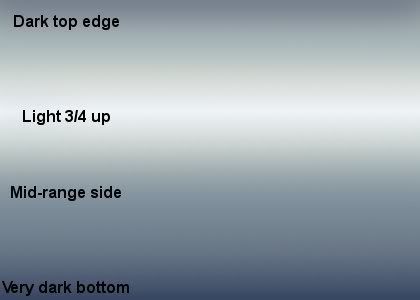
Where and how large you make the highlight line depends greatly on the shape of the fuselage.
Likewise, notice the top edge shadow is not quite as dark as the bottom. The gradient is also much tighter to take into account the curve of the metal.
It might seem counter-intuitive, but you could also add a light band near the bottom of the fuselage as a 'reflected' highlight. With the Hun, such a highlight could help bring out the shape of the fuselage and it's nearly flat bottom. -
 AdminThe heated metal is from an F-100 that has been setting out in the elements for quite a while. I sorta cheated and did a little copy/paste on that since I suck at trying to make that stuff from scratch.
AdminThe heated metal is from an F-100 that has been setting out in the elements for quite a while. I sorta cheated and did a little copy/paste on that since I suck at trying to make that stuff from scratch.
Here is the whole plane so far (minus all the stencils and such.) You can see how it is laid out. The 3D model did not lay out very even.
Perhaps you can show me what you are talking about on this to give me a better idea of the vally you are talking about. -
 AdminHey Jarink, I used the metal layer example you posted, stretched it a bit, made a few adjustments to the template and fiddled with the heated tail. How does this look? better? I need to lighten up the wings leading and trailing edges a bit.
AdminHey Jarink, I used the metal layer example you posted, stretched it a bit, made a few adjustments to the template and fiddled with the heated tail. How does this look? better? I need to lighten up the wings leading and trailing edges a bit.
I think the rudder shading might be okay on the leading edge, but would like a professional opinion please.

-
 AdminHonestly, I wouldn't use the image that I posted. I made that in about 5 minutes. It really needs to have more contrast between light an dark. As you can see when you used it on the plane, it looks a little 'blah'. It also looks a little greenish?
AdminHonestly, I wouldn't use the image that I posted. I made that in about 5 minutes. It really needs to have more contrast between light an dark. As you can see when you used it on the plane, it looks a little 'blah'. It also looks a little greenish?
This is the 'valley' that I was referring to. The green line should be the top edge of your base gradient.
Then do another, separate gradient for the spine behind the cockpit. Sometimes it helps if you break the entire plane down into simple shapes and skin the metal for them separately.
You could probably use the original non-burnt metal that you posted. Just squeeze the metal vertically and move it up a bit.
Take the area between the green arrows and move it up to the red arrows.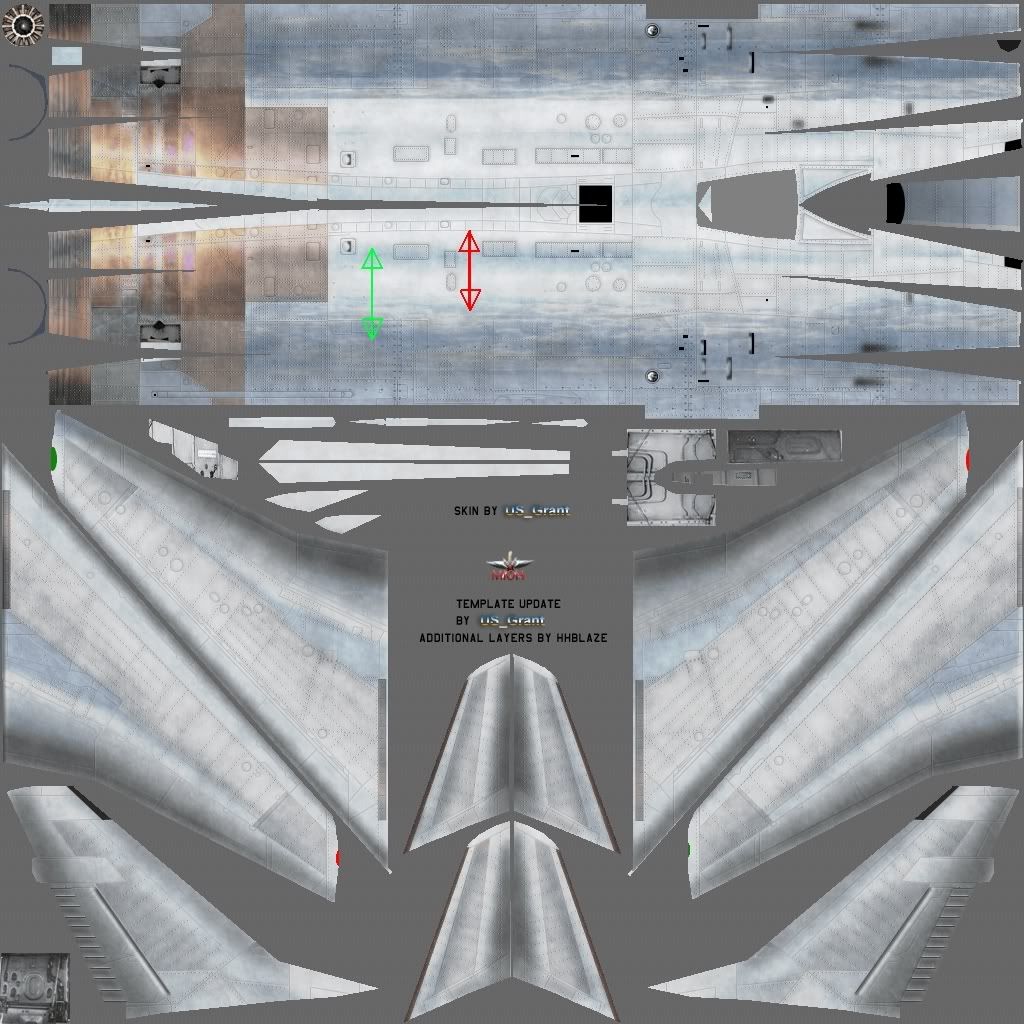
-
 Level 1The metal looks great, can see the effort gone into it
Level 1The metal looks great, can see the effort gone into it
-
 AdminThanks Jarink. I'll try what you suggested. I think I may have to redo the wings entirely since the layers there were already merged when I got the original template. I think I can reproduce it. The metal layer is the same way, all merged together so that will be a little more difficult.
AdminThanks Jarink. I'll try what you suggested. I think I may have to redo the wings entirely since the layers there were already merged when I got the original template. I think I can reproduce it. The metal layer is the same way, all merged together so that will be a little more difficult. -
 AdminJarink, do you think you could help me out with a base metal layer? Obviously, full credit would go on the template. In fact, that brings me to another question. Would I be authorized to put the A&A logo on this template and if so, would I be allowed to offer it to those who ask?
AdminJarink, do you think you could help me out with a base metal layer? Obviously, full credit would go on the template. In fact, that brings me to another question. Would I be authorized to put the A&A logo on this template and if so, would I be allowed to offer it to those who ask?
I'm asking this because it appears I have been given admin status and am not sure what that entails as to my status here. -
 Level 1Hey mate, You have the same rights as all of us here
Level 1Hey mate, You have the same rights as all of us here If you want to put the A&A logo on and pass out the template, feel free as it's yours to do so
If you want to put the A&A logo on and pass out the template, feel free as it's yours to do so 
Post a reply
- Go to Previous topic
- Go to Next topic
- Go to Welcome
- Go to Introduce Yourself
- Go to General Discussion
- Go to Screenshots, Images and Videos
- Go to Off topic
- Go to Works in Progress
- Go to Skinning Tips / Tutorials
- Go to Skin Requests
- Go to IJAAF Library
- Go to Luftwaffe Library
- Go to RAF Library
- Go to USAAF / USN Library
- Go to Misc Library
- Go to The Ops Room
- Go to Made in Germany
- Go to Campaigns and Missions
- Go to Works in Progress
- Go to Juri's Air-Raid Shelter
- Go to Campaigns and Missions
- Go to Works in Progress
- Go to Skinpacks
- Go to External Projects Discussion
- Go to Books & Resources
